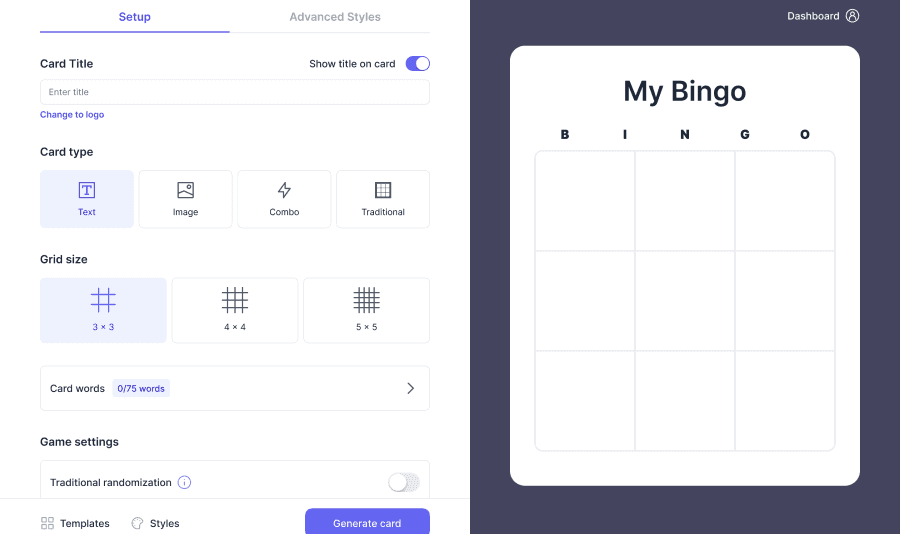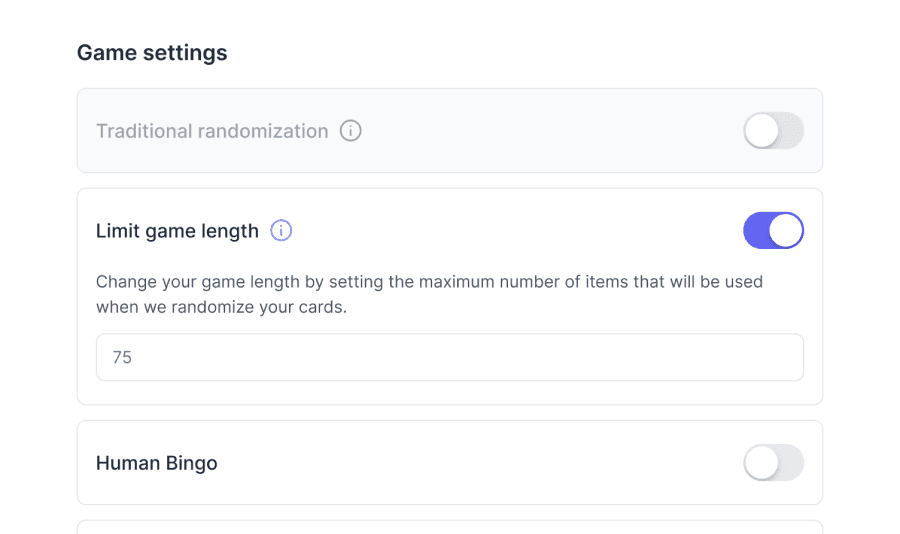
How do I start from a template?
Starting from a template on our platform is a straightforward process that allows you to quickly use and customize a bingo card. Here's a step-by-step guide to help you get started:
Step 1: Access template options:
Navigate to the header of our platform and hover your mouse over the ‘Templates’ icon. This action will display a drop-down menu showcasing various popular template categories for you to choose from.

Step 2: Choose a category:
From the drop-down menu, browse and select the category that aligns with your preference. Clicking on a specific category will lead you to a collection of existing templates within that chosen category.
Step 3: View all templates (Optional):
There are two ways you can view all templates.
- If you wish to explore all available template categories beyond the popular selections, simply visit our main bingo card template page. This page will provide a comprehensive view of all the template options at your disposal.
- In the card generator area, select the 'templates' icon in the bottom left. Here, you can view and search all templates.

Step 4: Select and edit a template:
Once you find a template that suits your needs, click on it. There will be two options; 'edit this card' (feel free to modify the content of the bingo card to match your specific requirements or preferences) or if you're satisfied with the template as is and do not wish to make any changes, select 'print or play virtually'.

Step 5: Play!
If you're satisfied with the template as is and do not wish to make any changes, select 'print or play virtually'. You then have the option to print the template as a PDF, or share a link with friends, via social or email invite to play online.

By following these simple steps, you can effortlessly select, customize, and use a bingo card template on our platform. Happy playing!
Was this article helpful?
Related articles
Browse allStill have questions?
Haven't you found what you're looking for in our support area? Contact us by selecting the button below.
Contact us