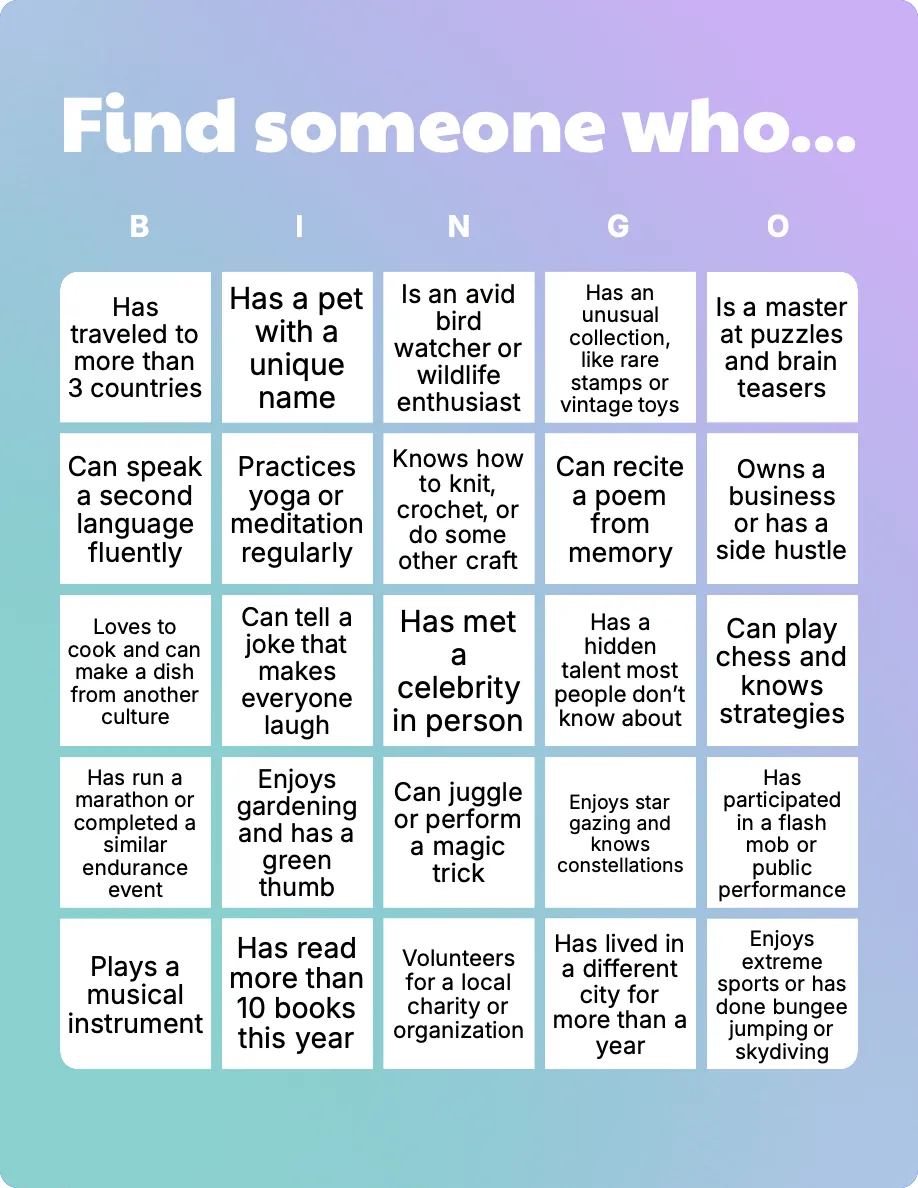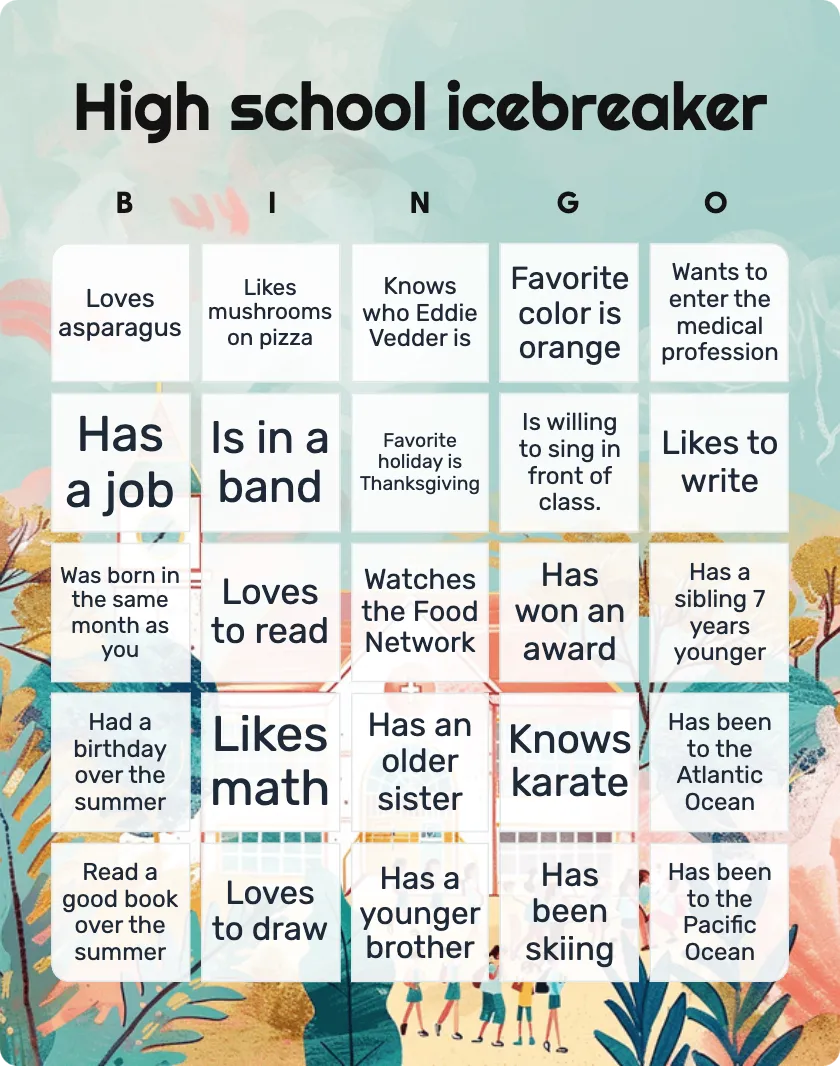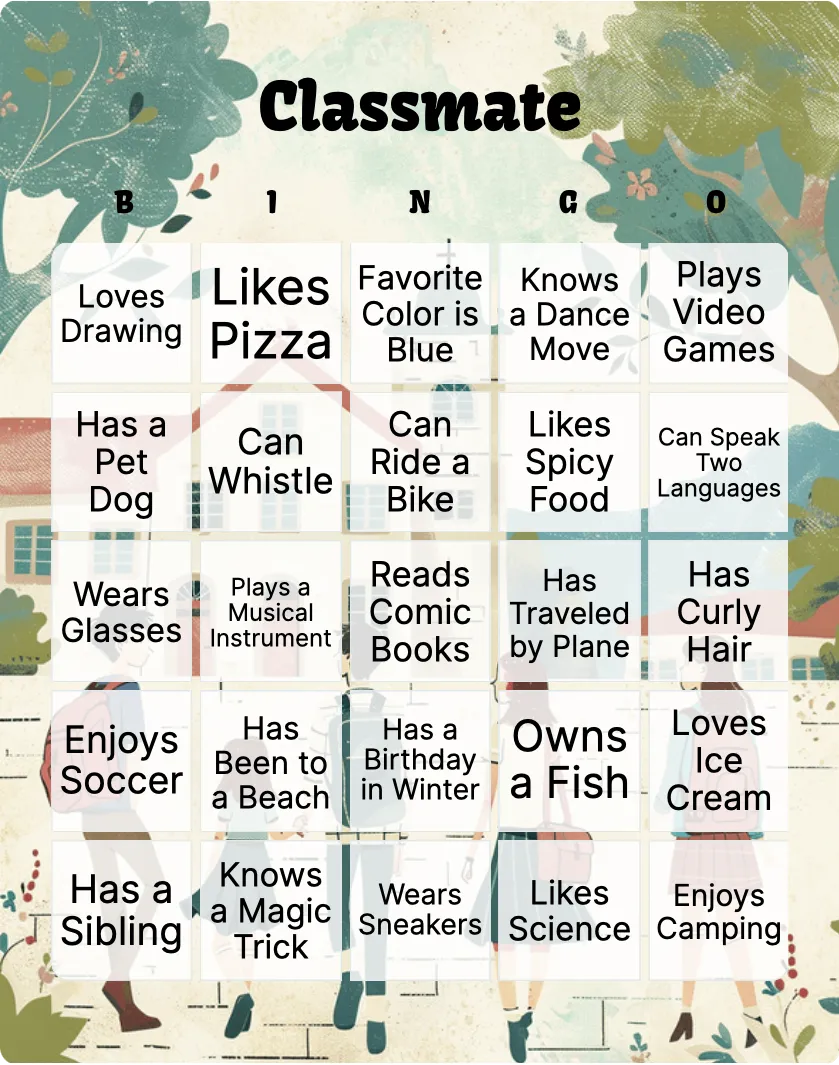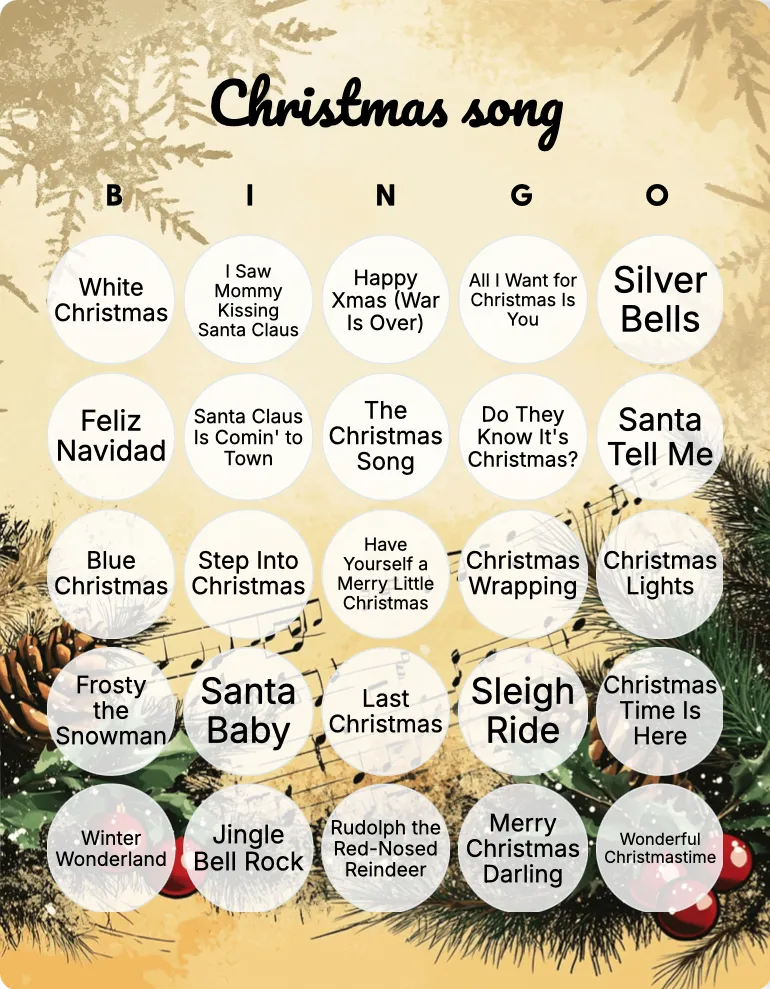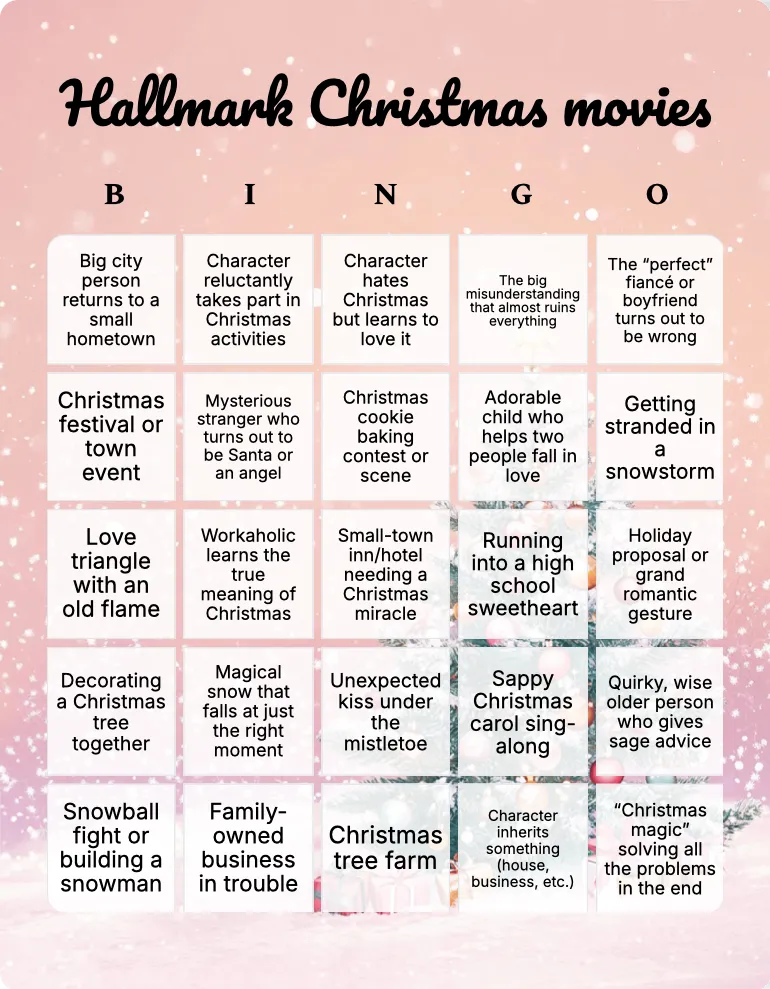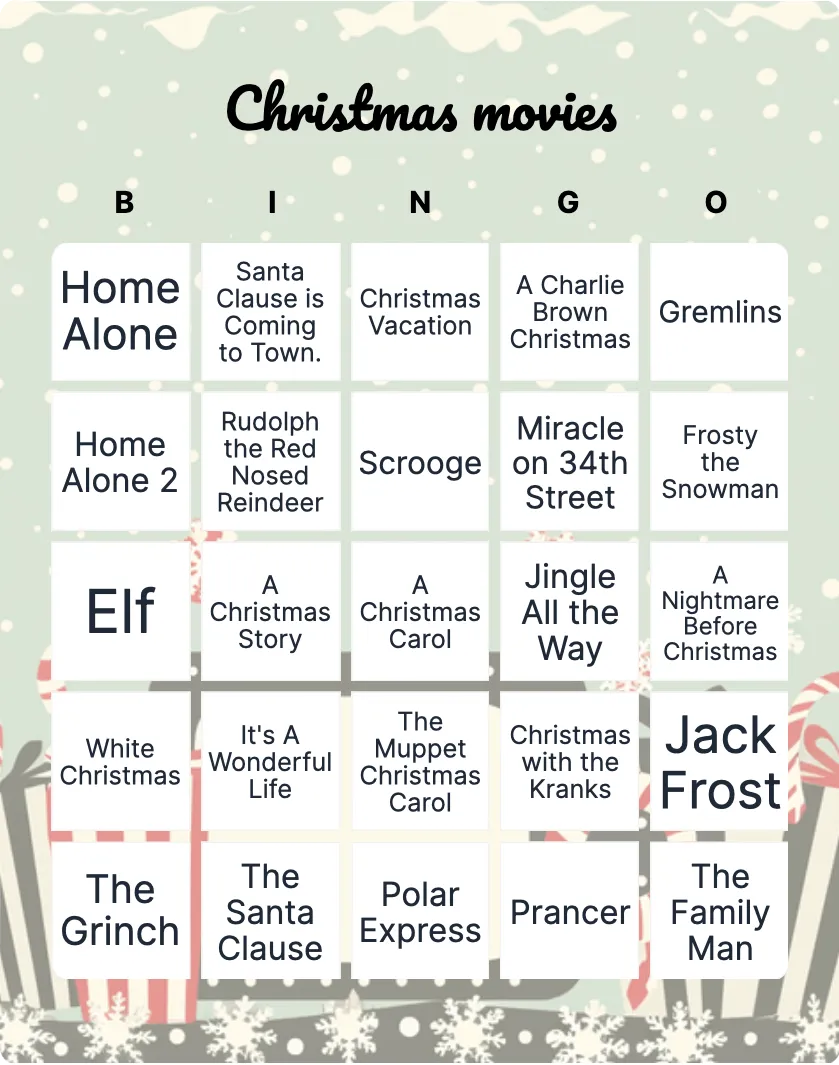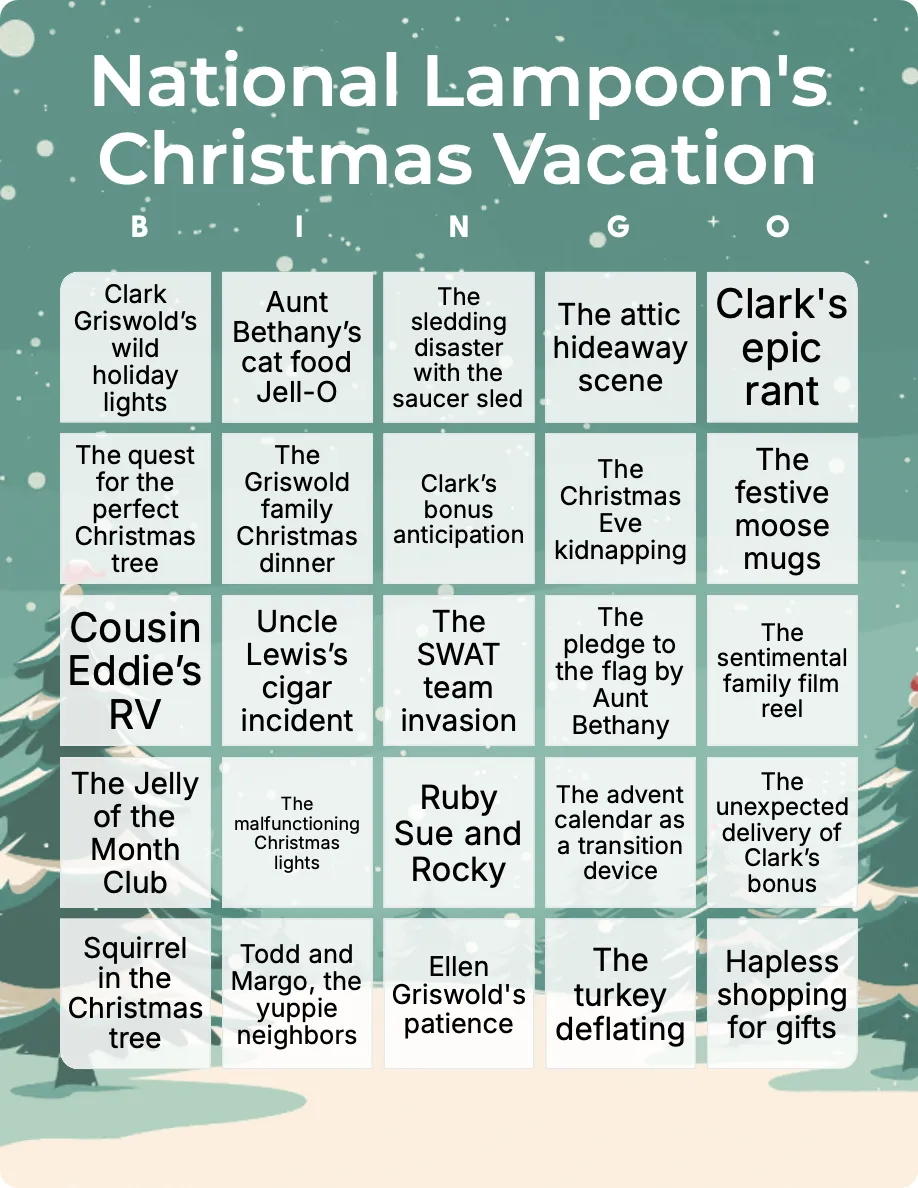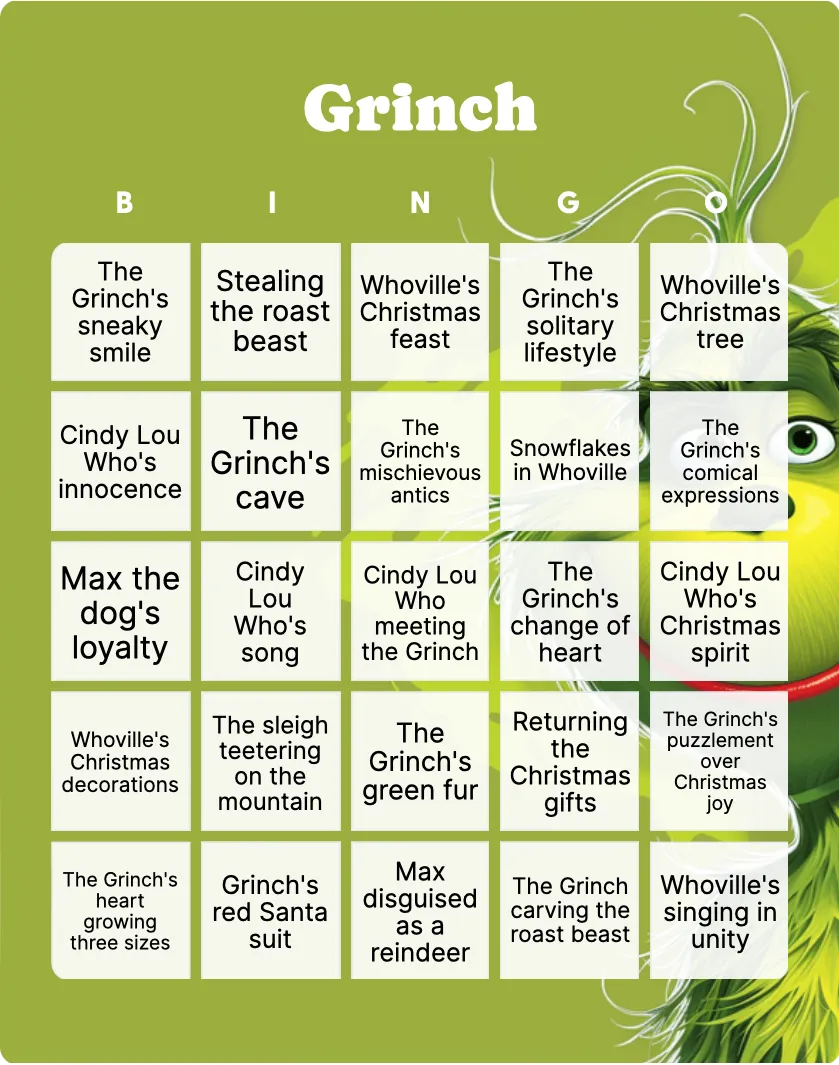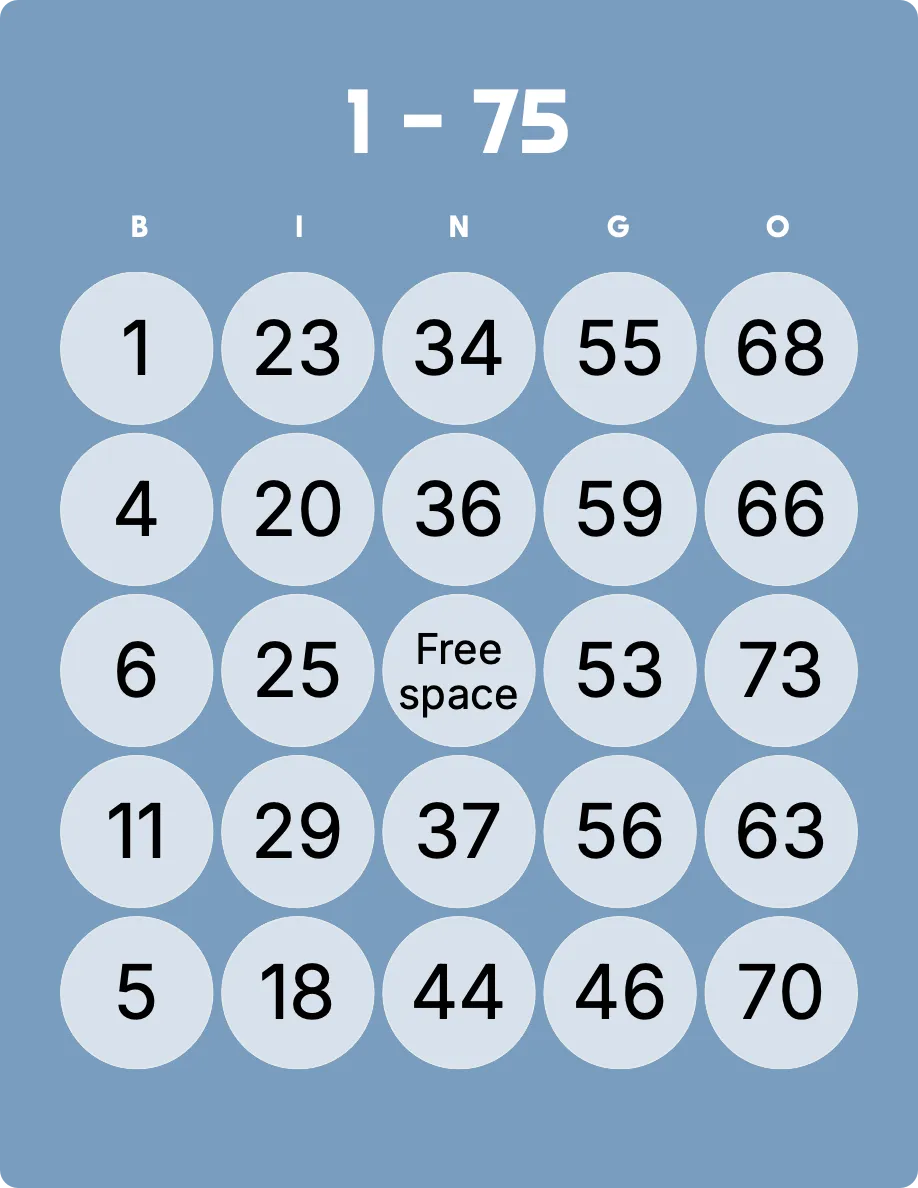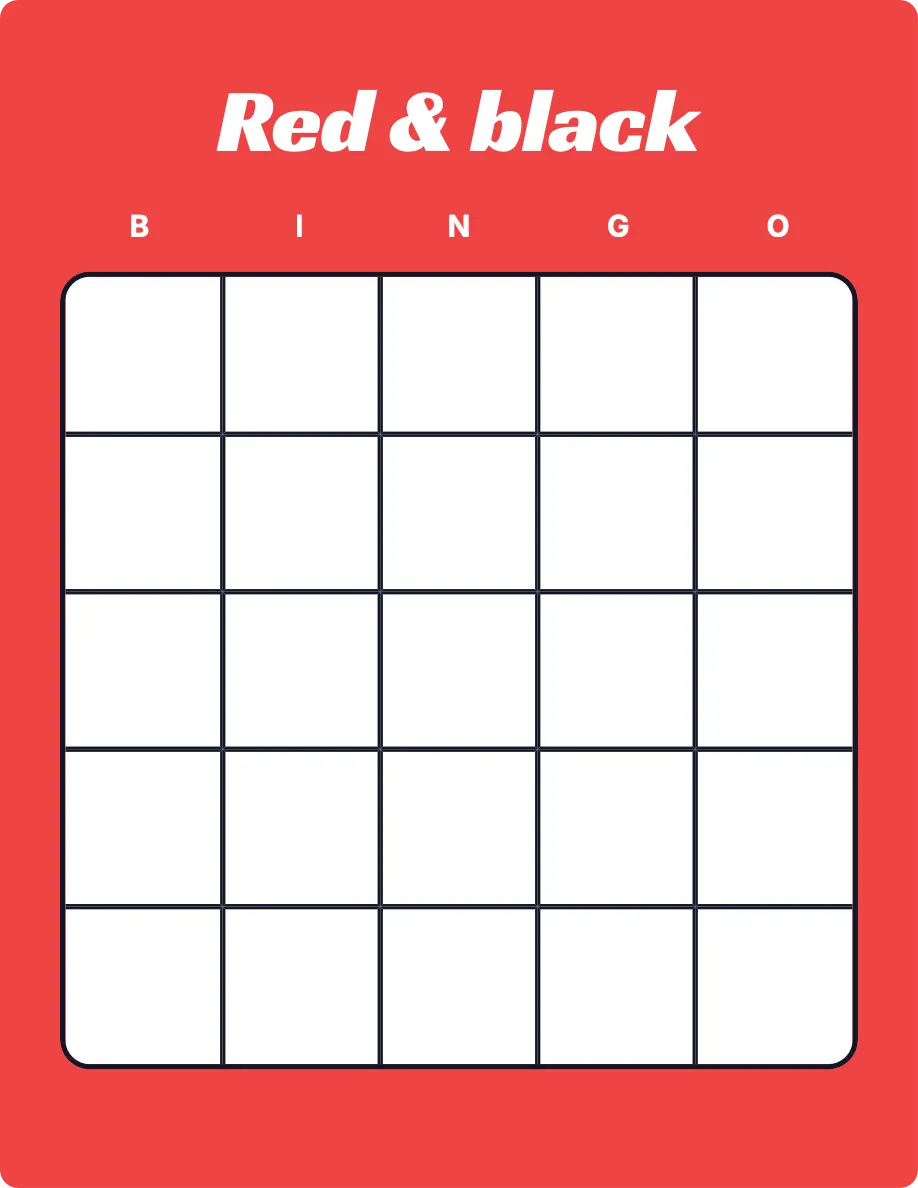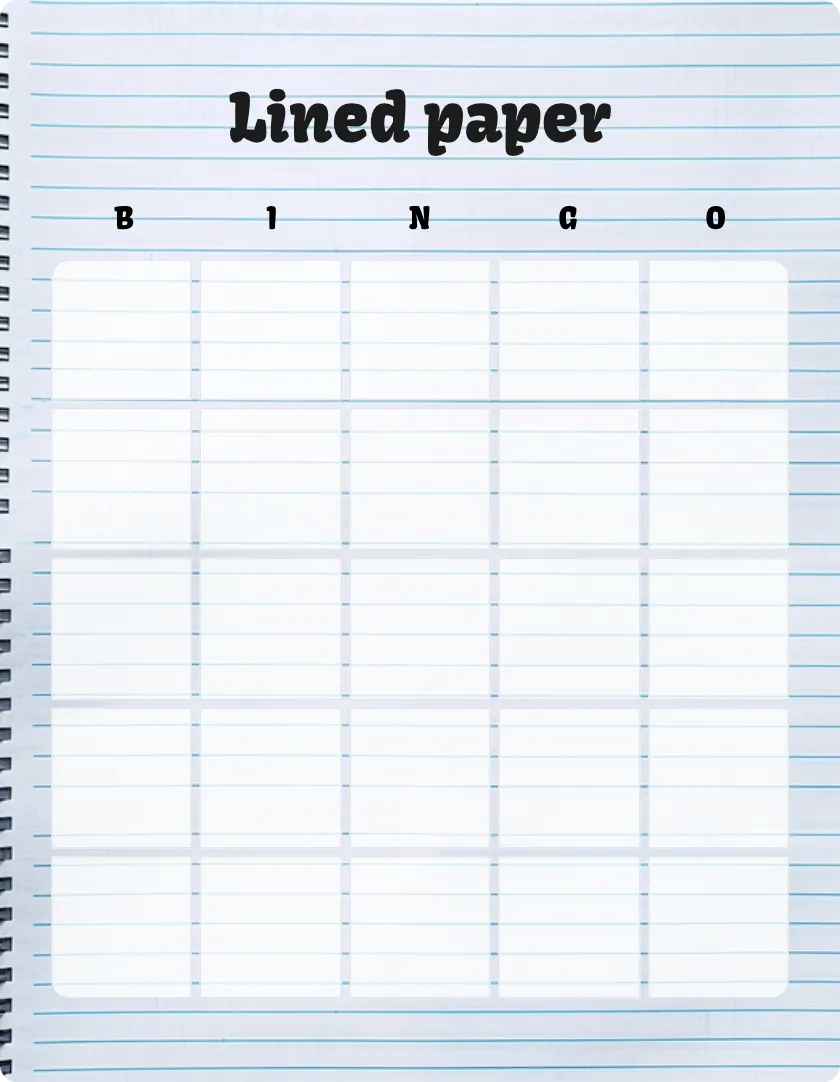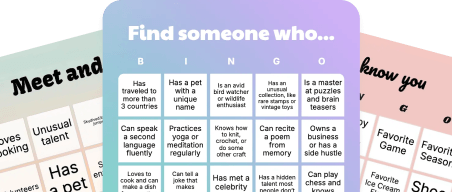Virtual team building activities
Discover 30 engaging virtual team-building activities, from customizable bingo games to quick icebreakers, designed to boost communication, trust, and productivity among remote or hybrid teams. Happy team-building!
- Reading Time
- 13 min read
- Publish Date
- May 29, 2024

Let's face it, the 9-to-5 grind can sometimes feel like an endless loop of meetings, spreadsheets, and emails. Sure, work can be fulfilling. But come on, who doesn't yearn for a little bit of playtime amidst the daily hustle? Virtual team building is a fantastic way to inject some fun into your workday while enhancing teamwork, communication, and trust among remote or hybrid teams.
Here's an exhaustive guide to 30 engaging virtual team-building activities that will keep your team connected and thriving.
Table of contents
Virtual bingo

Virtual bingo is a highly adaptable and entertaining game that can be customized to fit any theme or occasion. It's a crowd-pleaser and super easy to set up, especially with Bingo Card Creator.
Icebreaker bingo
Break the ice with a fun bingo game that lets team members learn quirky facts about each other (make sure to check our icebreaker questions for inspiration).
How to play:
- Create bingo cards: Use a tool like Bingo Card Creator to customize bingo cards with fun facts like "Has traveled to Asia" or "Loves pineapple on pizza."
- Distribute cards: Send the cards to all participants via email or a shared document.
- Explain the rules: Announce that participants need to find colleagues who match the descriptions in the boxes.
- Play the game: Set a time limit (e.g., 30 minutes) for participants to mingle virtually and fill out their cards.
- Declare a winner: The first person to fill a row, column, or diagonal yells "Bingo!" and wins a small prize.
Icebreaker bingo templates
Office trivia bingo

Make office trivia fun by incorporating it into a bingo game.
How to play:
- Customize the cards: Use Bingo Card Creator to add trivia questions about the company, such as "Name the founder" or "What year was the company established?"
- Distribute and brief: Share the cards with the team and explain that they need to answer the questions to mark off squares.
- Start the game: Encourage everyone to use company resources or chat with colleagues to find the answers.
- Win the game: The first person to complete a row, column, or diagonal and shout "Bingo!" wins.
Holiday bingo

Celebrate holidays with themed bingo cards.
How to play:
- Create themed cards: Use Bingo Card Creator to design cards with holiday-specific items or activities, like "Drank eggnog" or "Watched a holiday movie."
- Distribute and explain: Share the cards and explain the rules.
- Play during the event: Encourage everyone to participate during a virtual holiday party.
- Shout bingo: The first to complete a row, column, or diagonal wins a holiday-themed prize.
Christmas bingo templates
Pop culture bingo
Test your team's pop culture knowledge with this fun twist on bingo.
How to play:
- Design cards: Add recent pop culture references, like "Mentioned in a meme" or "Starred in a blockbuster."
- Distribute and brief: Send out the cards and explain that participants need to mark off items as they come up in conversations or media.
- Play the game: Encourage everyone to keep their ears open and mark off squares during the week.
- Announce the winner: The first to complete a row, column, or diagonal and shout "Bingo!" is the pop culture champ.
Project milestone bingo
Celebrate project milestones with a themed bingo game.
How to play:
- Create cards: Use Bingo Card Creator to design cards with project milestones like "First draft completed" or "Client presentation done."
- Distribute and explain: Share the cards with the team and explain the rules.
- During the project: Encourage everyone to mark off milestones as they achieve them.
- Celebrate: The first to complete a row, column, or diagonal wins and gets recognition during a meeting.
Workplace bingo templates
Quick icebreakers

Short on time? These quick icebreakers are perfect for getting to know your team better.
Blow your trumpet
Celebrate achievements and break the ice.
How to play:
- Set up: Ask each team member to prepare one proud achievement to share.
- Round-robin: Go around the virtual room, each person sharing their achievement.
- Celebrate: Encourage applause or virtual thumbs-up for each achievement.
Birth map
Learn about each other's backgrounds with this visual activity.
How to play:
- Prepare a map: Use an online map tool to display a world map.
- Share and pin: Each team member shares their birthplace and drops a pin on the map.
- Discuss: Optionally, prompt team members to share interesting facts about their birthplace.
Baby pictures
This fun activity involves guessing who’s who from their baby pictures.
How to play:
- Collect photos: Ask team members to send baby pictures to the facilitator.
- Share and guess: Display each picture one at a time and let the team guess who it is.
- Reveal: Reveal the true identity and laugh at the fun guesses.
Messy desk photo share

Reveal your workstation and spark conversations.
How to play:
- Prepare: Ask members to take and send a photo of their current workspace.
- Share and comment: Share photos during the meeting and let others comment or react with emojis.
- Discuss: Optionally, discuss the interesting or funny items visible in the photos.
Virtual office tour
Take a brief tour of each team member's home office.
How to play:
- Announce: Inform participants ahead of time to prepare for a 30-second office tour.
- Tour round-robin: Each person turns their camera to show their office space and explain unique items.
- Admire and discuss: Admire each setup and discuss interesting aspects.
Pantry pop quiz
Peek into colleagues' kitchens and compare snacks.
How to play:
- Collect photos: Ask everyone to send a photo of their fridge or pantry.
- Guess and discuss: Display the photos and guess whose pantry it is.
- Reveal and talk: Reveal the owner and discuss interesting or unique snack choices.
Would you rather?
Quick, fun game to get to know team member preferences.
How to play:
- Prepare questions: Prepare a list of "Would you rather?" questions.
- Round robin: Go around the room, asking each person a question.
- Discuss: Optionally, discuss the answers and see how people differ.
6-word memoir
Summarize your life in just six words.
How to play:
- Explain: Explain the concept and give participants a few minutes to think.
- Share: Each person shares their six-word memoir.
- Discuss: Optionally, discuss the stories behind each memoir.
Emoji mood board

Express current moods using emojis.
How to play:
- Choose emojis: Ask each participant to choose 3-5 emojis that express their current mood.
- Share and explain: Everyone shares their emojis and explains why they chose them.
- Discuss: Discuss the different moods and how the team can support one another.
GIF reaction game
Use GIFs to respond to prompts.
How to play:
- Prepare prompts: Create a list of scenarios or prompts.
- Respond with GIFs: Each team member responds to the prompts with a GIF in a shared chat.
- React and discuss: React to the GIFs and optionally discuss why they chose them.
Collaborative projects

These projects require teamwork and creativity, fostering collaboration and camaraderie.
Collaborative karaoke
Sing favorite songs and create a playlist.
How to play:
- Choose songs: Ask each person to choose their go-to karaoke song.
- Sing and share: Optionally, brave team members can sing a bar of their chosen song.
- Create playlist: Compile the songs into a Spotify playlist for everyone to enjoy.
Craft challenge

Challenge the team to build something from random items.
How to play:
- Set the challenge: Define an object to create using random items (e.g., "Build a rocket ship using marshmallows, spaghetti, and Cheerios").
- Build: Give everyone a few minutes to build their creation.
- Share and discuss: Share the creations and discuss the process and outcomes.
Bucket list
Share personal goals and dreams.
How to play:
- Prepare lists: Ask everyone to prepare 3-4 bucket list items.
- Share: Each person shares their items with the group.
- Discuss: Optionally, discuss common goals or surprising items.
Time capsule
Share meaningful items from home.
How to play:
- Gather items: Ask participants to gather 1-5 items that represent important memories or milestones.
- Share and explain: Each person shows their items and explains why they are significant.
- Discuss: Optionally, discuss the stories behind each item.
Annual highlights
Reflect on the past year’s significant memories.
How to play:
- Prepare highlights: Ask each person to prepare highlights from the past year.
- Share: Each person shares their highlights.
- Discuss: Optionally, discuss the highlights and the experiences.
Virtual book club

Discuss selected readings with your team.
How to play:
- Choose a book: Select a book or article for the team to read.
- Schedule discussion: Set a date and time for a virtual discussion.
- Discuss: Share thoughts, insights, and takeaways from the reading.
Online pictionary
A classic drawing and guessing game.
How to play:
- Set up: Use an online platform like Skribbl.io.
- Play the game: Take turns drawing and guessing each other's drawings.
- Score and enjoy: Enjoy the creativity and fun interpretations.
Remote escape room
Solve puzzles together in a virtual escape room.
How to play:
- Choose a room: Select a virtual escape room platform.
- Form teams: Divide into small groups or do it as one large group.
- Solve puzzles: Work together to solve puzzles and escape the room.
Project showcase
Present work projects and receive feedback.
How to play:
- Prepare presentations: Ask each person to prepare a brief presentation on a recent project.
- Present and share: Each person presents their project.
- Feedback and discuss: Provide feedback and discuss the projects.
Name ten things
Fast-paced naming game to spark creativity.
How to play:
- Prepare prompts: Create prompts like "Name ten vacation destinations."
- Set timer: Give each person a short amount of time to name ten things.
- Share and discuss: Share answers and discuss any interesting or surprising items.
Fun and games

Inject some fun and laughter with these entertaining games.
Lightning scavenger hunt
Find items around the house in a short span.
How to play:
- Prepare list: Create a list of items to find (e.g., "An ingredient from your favorite breakfast").
- Set timer: Give everyone a minute or less to find each item.
- Share and discuss: Share found items and discuss any interesting finds.
Trivia quiz
Test general knowledge with a twist.
How to play:
- Prepare questions: Create a list of trivia questions.
- Play the quiz: Use an online platform like Kahoot to host the quiz.
- Score and announce: Keep score and announce the winner.
Digital board games
Play games like Codenames or Online Monopoly.
How to play:
- Choose a game: Select a digital board game platform.
- Form teams: Divide into teams if needed.
- Play and enjoy: Play the game and enjoy the competition.
Online murder mystery
Solve a fictional crime together.
How to play:
- Choose a mystery: Select an online murder mystery game or platform.
- Assign roles: Assign characters and roles to each participant.
- Solve the mystery: Work together to find clues and solve the mystery.
Lip sync battle

Compete in a fun music mimicking event.
How to play:
- Prepare songs: Each participant prepares a song to lip-sync.
- Perform: Take turns performing and recording their lip-sync.
- Vote and win: Vote for the best performance and announce the winner.
Pet show and tell

Introduce pets and share fun stories.
How to play:
- Prepare pets: Ask participants to prepare their pets for the show.
- Introduce pets: Each person introduces their pet and shares a story.
- Comment and discuss: Comment on the pets and discuss their stories.
Virtual happy hour

Informal, relaxed team gathering.
How to play:
- Set time: Schedule a time for a virtual happy hour.
- Join and relax: Join the call with your favorite beverage.
- Chat and enjoy: Chat informally and enjoy each other's company.
Online talent show
Showcase hidden talents.
How to play:
- Prepare acts: Ask everyone to prepare a talent to showcase.
- Perform: Take turns performing their talents.
- Comment and enjoy: Comment on the performances and enjoy the show.
Two truths and a lie
Guess which statements are true or false.
How to play:
- Prepare statements: Each person prepares two truths and one lie about themselves.
- Share and guess: Share the statements and let the team guess which is the lie.
- Reveal and discuss: Reveal the lie and discuss the surprising truths.
The importance of team building

Why it matters
Team building is essential for improving communication, trust, and productivity. It helps in creating an open and inclusive environment where team members feel valued and connected.
Statistics and studies
Research shows that team-building activities can lead to better performance, lower absenteeism, and higher profitability. Gallup research found that engaged teams are more productive and generate more profit.
Real-world examples
Case studies from companies like Atlassian show how effective team building can transform remote teams. Activities like virtual bingo and online escape rooms have proven to enhance team cohesion and morale.
Planning and execution tips

Scheduling
Choose times that work for all team members, considering different time zones. It's often best to schedule activities during mid-week afternoons when productivity dips.
Tools and platforms
Recommended tools for hosting include Zoom for video calls, Slack for chat, and Bingo Card Creator for customizable bingo games. These tools help facilitate seamless and engaging activities.
Facilitation tips
Keep the activities engaging and inclusive by encouraging participation and ensuring everyone has a chance to contribute. Use icebreakers and fun games to warm up the group before diving into more complex activities.
FAQs
How often should we do team-building activities?
What if some team members are shy or reluctant to participate?
Can team-building activities be done asynchronously?
What are some tools we can use for virtual team building?
Final words
Virtual team-building activities offer an excellent way to boost communication, trust, and productivity among your team members. From the customizable fun of virtual bingo to quick icebreakers and collaborative projects, there's something for every team dynamic. Engaging in these activities can lead to happier and more cohesive teams, ultimately enhancing your overall work environment.
It's not just about having fun—these activities carry long-term benefits that make the investment worthwhile. So, go ahead, try out a few of these suggestions, and watch how they can transform your team's morale and teamwork. Investing in team cohesion is a surefire way to achieve greater success together.
Was this article helpful?
Comments

Log into Bingo Card Creator
Log in to share your opinion about this article
Related articles
Browse all
50 summer activities for kids
Discover 50 fun summer activities for kids, from beach bingo to backyard forts—easy, screen-free ideas to keep children entertained, creative, and active all season.

50 fun Easter family activities
Discover 50 fun Easter family activities! From egg hunts and crafts to delicious recipes and games, create lasting memories with these creative and enjoyable ideas.
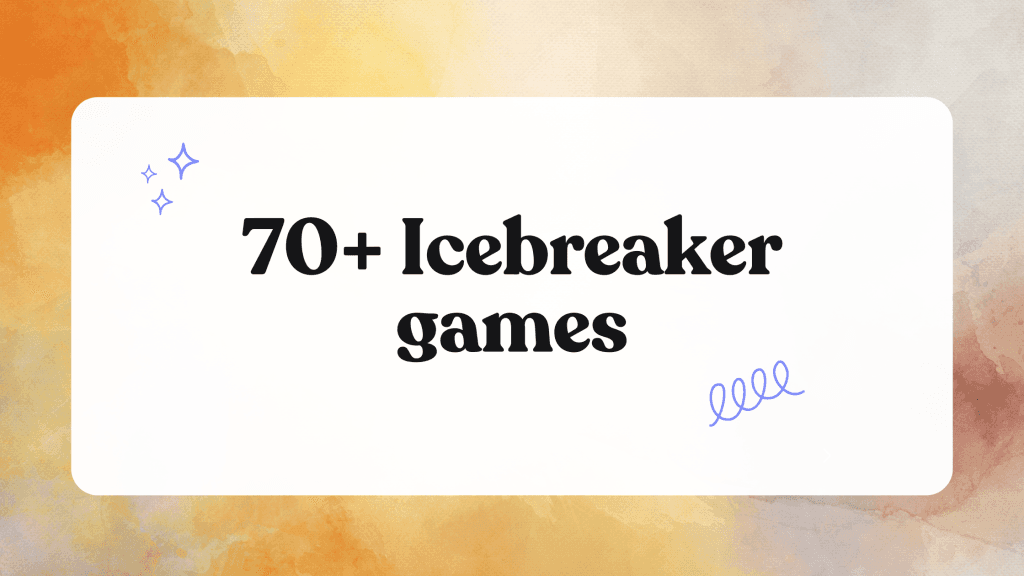
70+ icebreaker games
Explore our collection of over 70 engaging icebreaker games designed to spark conversation, boost team spirit, and energize groups