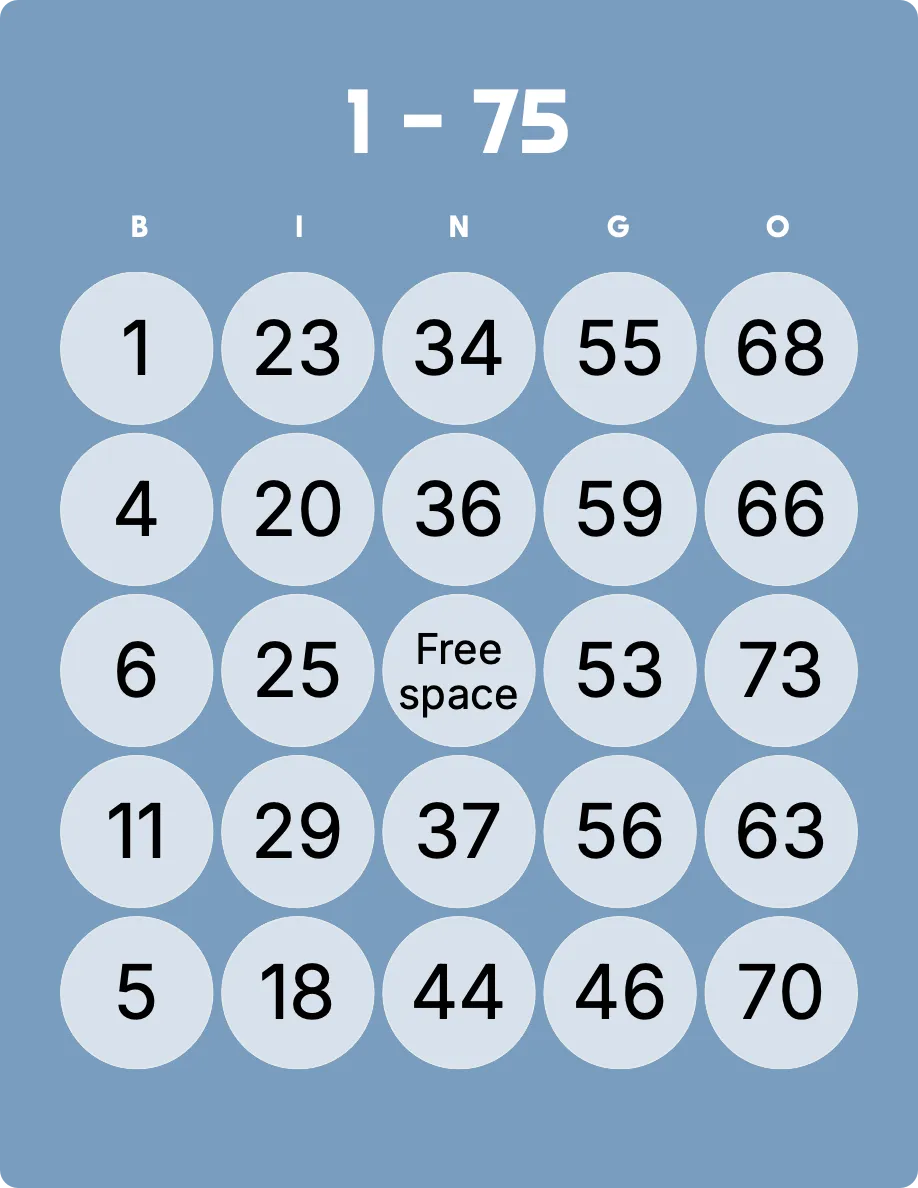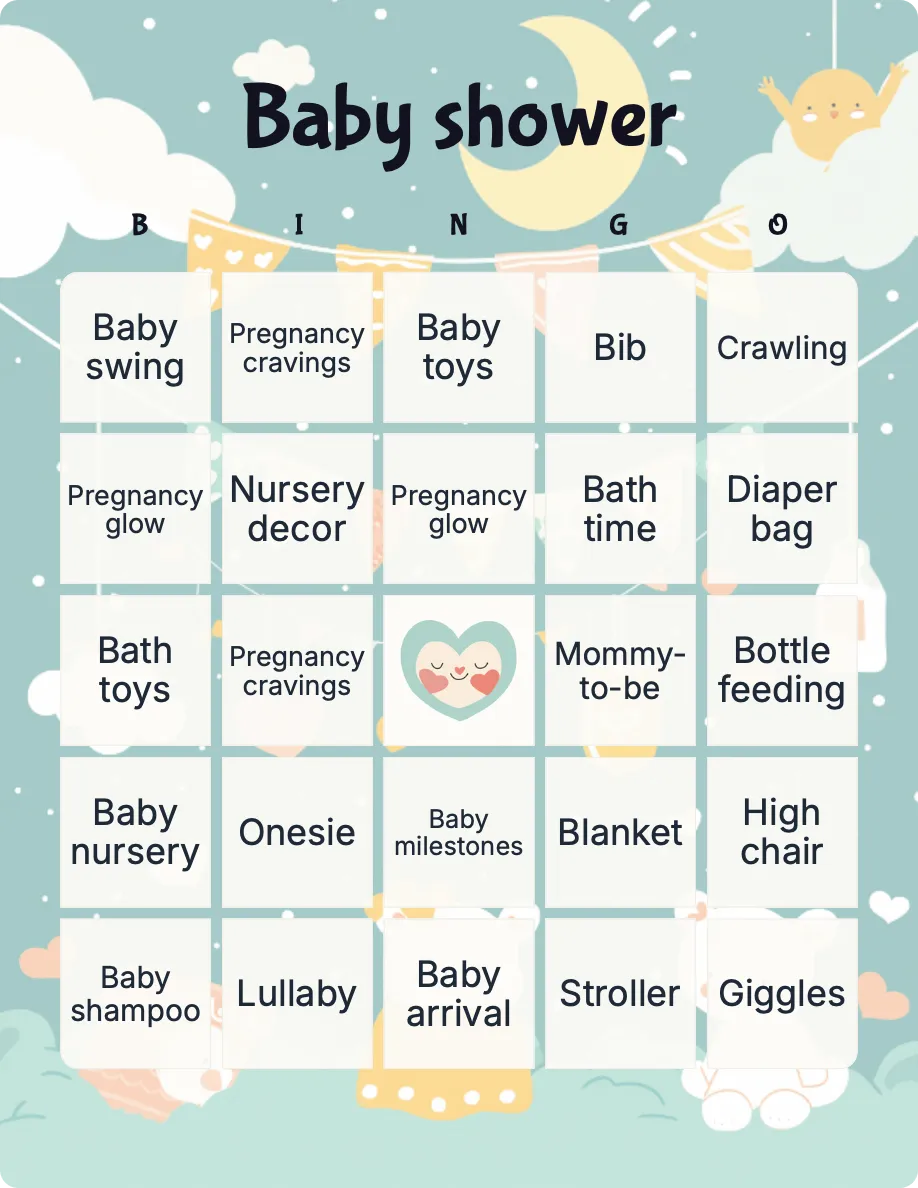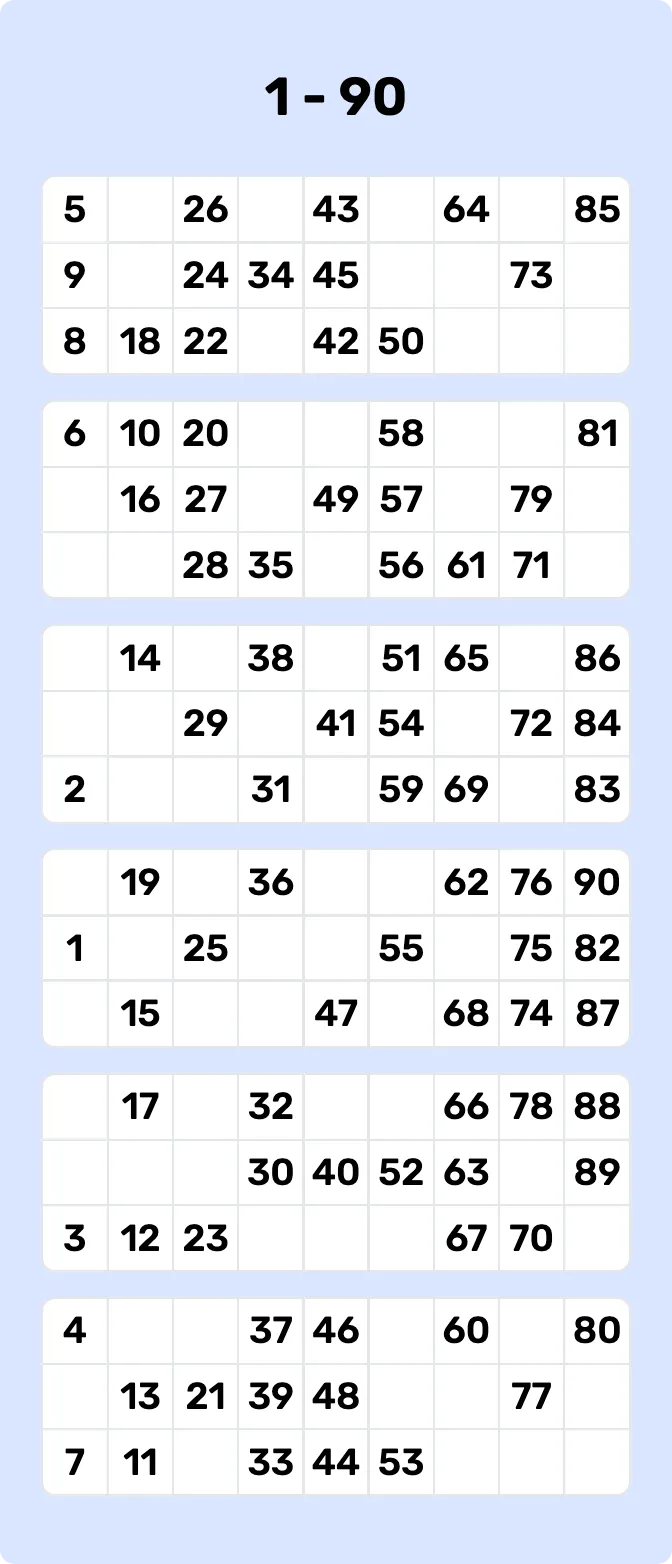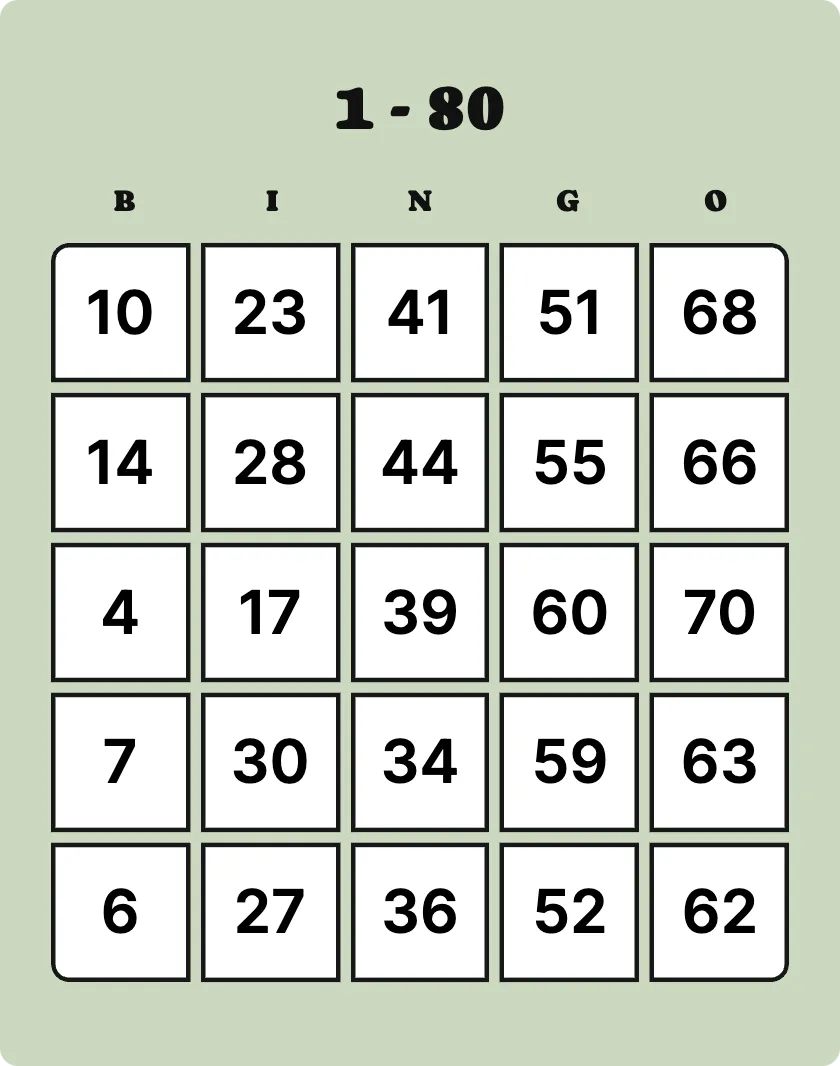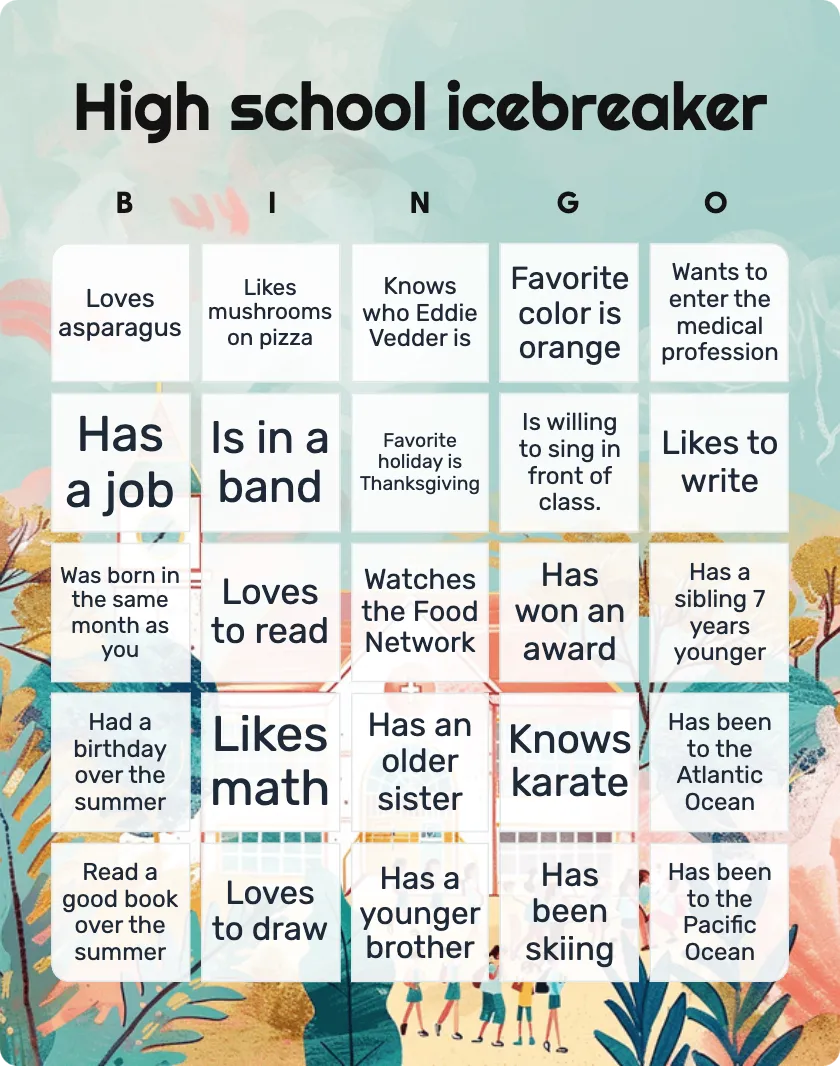How to create free bingo cards
Creating custom bingo cards has never been easier, or more fun, with Bingo Card Creator. You can design up to 10 free cards every month, perfect for parties, classrooms, or virtual events.
- Reading Time
- 7 min read
- Publish Date
- Sep 10, 2024

Bingo is the ultimate game for any occasion. Whether you're organizing a classroom activity, hosting a family game night, or spicing up a virtual gathering, bingo cards are a go-to. The best part? You don’t need to spend hours designing them yourself. With Bingo Card Creator, you can whip up free bingo cards in no time—and the first 10 each month are completely free. Let’s dive into how you can use our tool to create custom bingo cards, print them, and even unlock more options when needed.
Table of contents
What are free bingo cards?
Free bingo cards are often created using a bingo card generator, which allows you to print the cards or download a free PDF for printing. Many of these generators (like us!) also offer ready-to-use game templates for a variety of fun occasions. Instead of purchasing pre-made cards or spending time crafting them manually, tools like Bingo Card Creator empower you to design cards that suit your specific needs—whether it’s for a school lesson, a baby shower, or a Zoom party. Curious about what you can create for free? Check out some of our examples below!
Popular bingo templates
The best part? Whether you start from a blank card or choose from one of our 1400+ custom designed templates you can create and print up to 10 bingo cards for free each month. But if you need more than that, we’ve got you covered with various upgrade options.
How to create free bingo cards with Bingo Card Creator
Step 1: Sign up for free
Getting started with Bingo Card Creator is as simple as clicking a button. Create a free account in seconds, and you'll have access to all the tools you need to make your bingo cards. You don’t need to download any software—everything is online. Once you’re in, you’re ready to make your first set of bingo cards.
Step 2: Customize your bingo cards
Here’s where the magic happens! Bingo Card Creator offers a huge range of customization options, more than any other card generator out there, so you’re not stuck with boring, one-size-fits-all templates. Let’s break down what you can do:

- Change the Free Space: Customize the center “free space” to say anything you want—or remove it entirely.
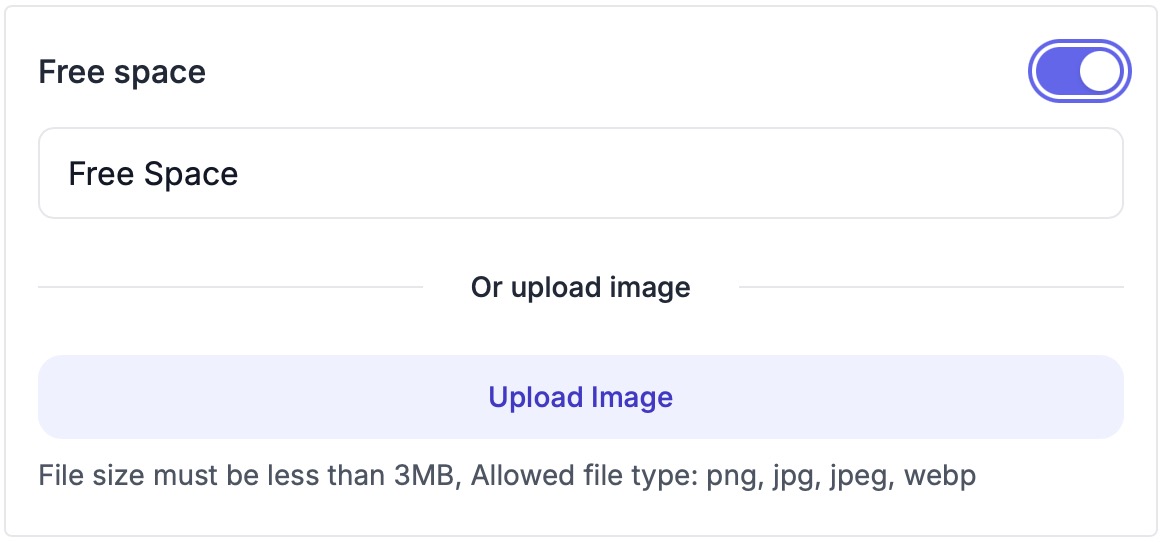
- Column Headers: Tired of the traditional B-I-N-G-O header? You can replace those column titles with your own custom headers, perfect for themed games or educational purposes.
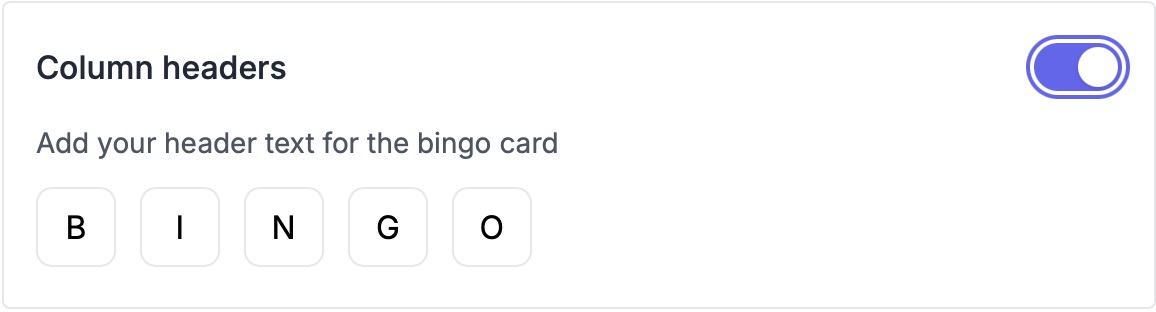
- Logos Instead of Titles: Want to make your game even more unique? Replace the traditional card title with a custom logo or image. Perfect for adding a brand logo, school mascot, or party theme.
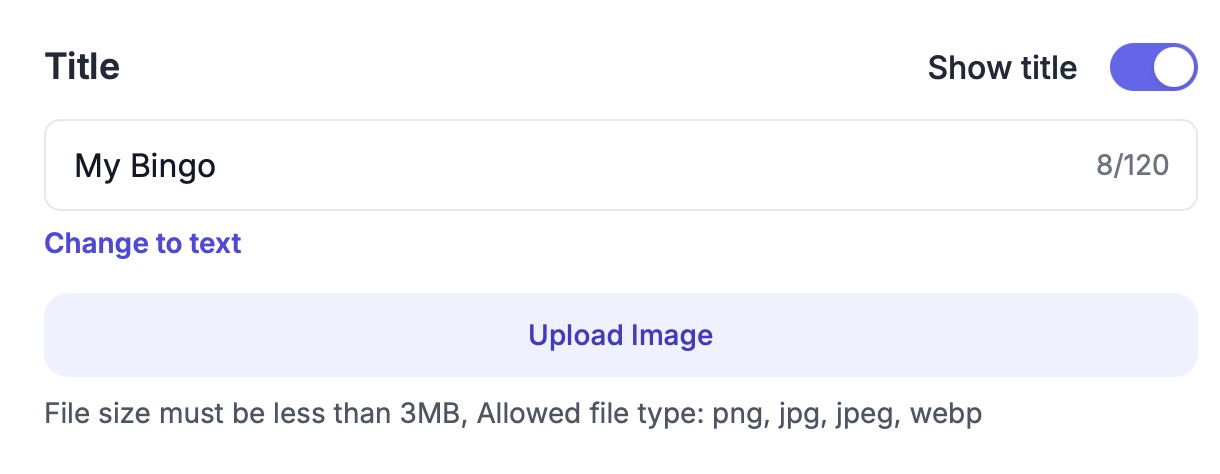
- Background Colors: Choose from a range of background colors and images for your bingo cards to match the vibe of your event—whether it’s a bright and fun color for kids or a more sophisticated tone for corporate events.
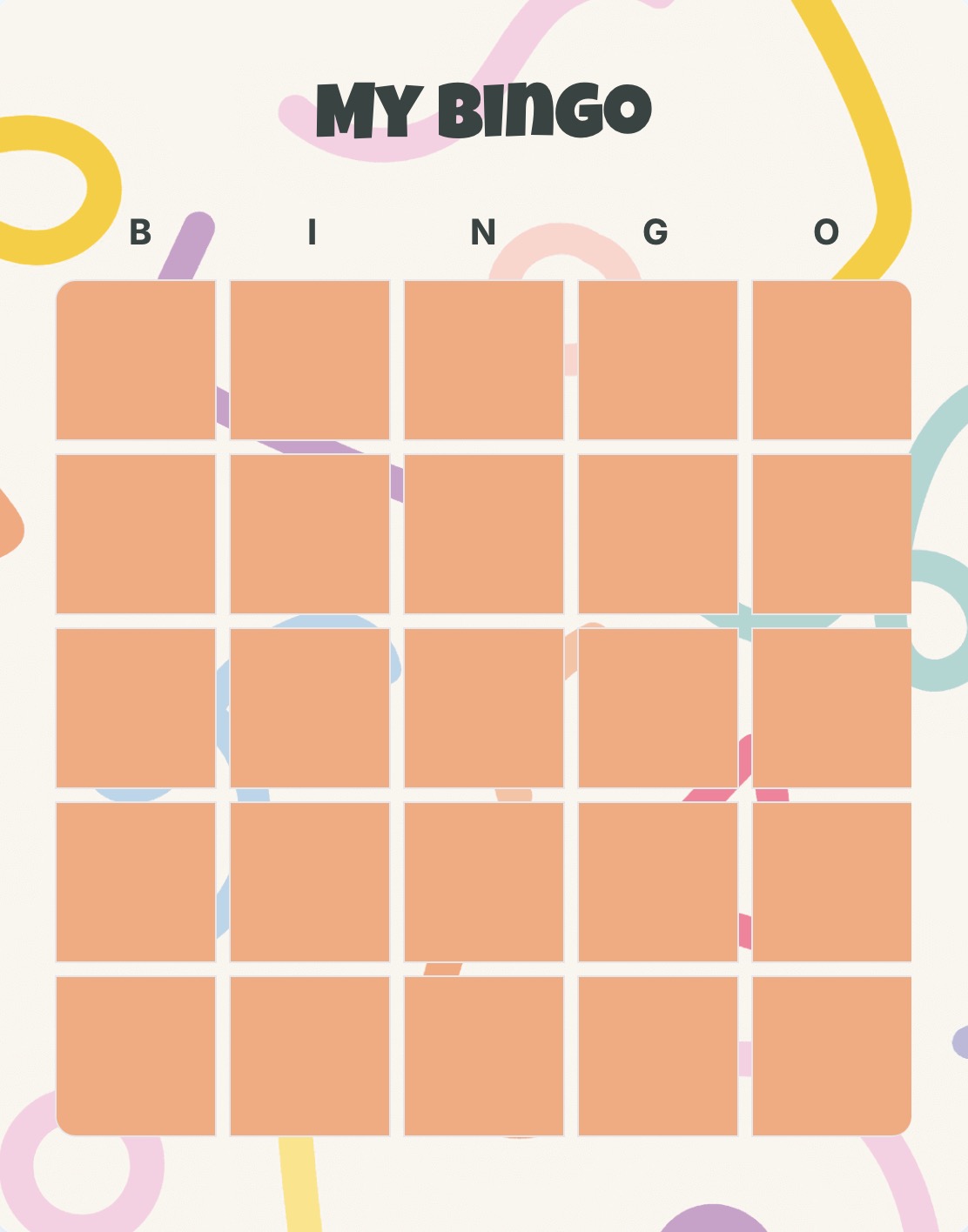
- Fonts & Text Size: Choose from different font styles and sizes to personalize your cards. Whether you want sleek, elegant fonts or bold, playful ones, there are plenty of options.
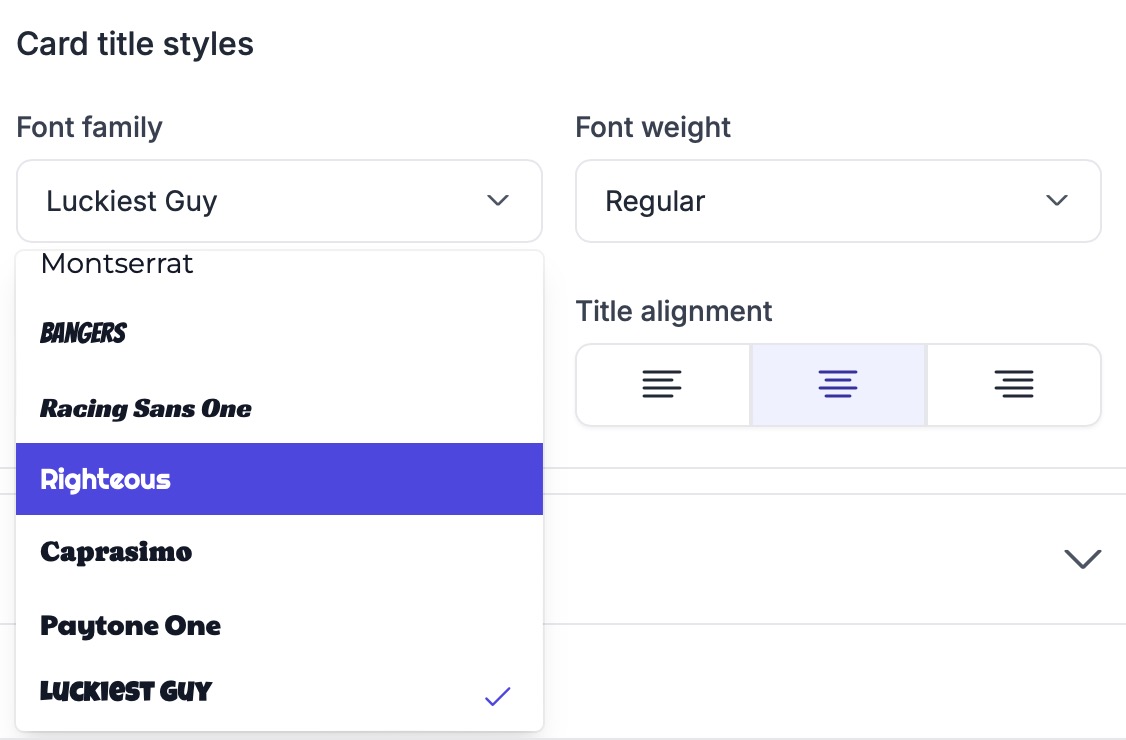
- Grid Colors & Shapes: Customize the grid itself by changing the color of the lines or even adjusting the shape of the squares. You can go for simple black and white or mix it up with colorful grids that stand out.
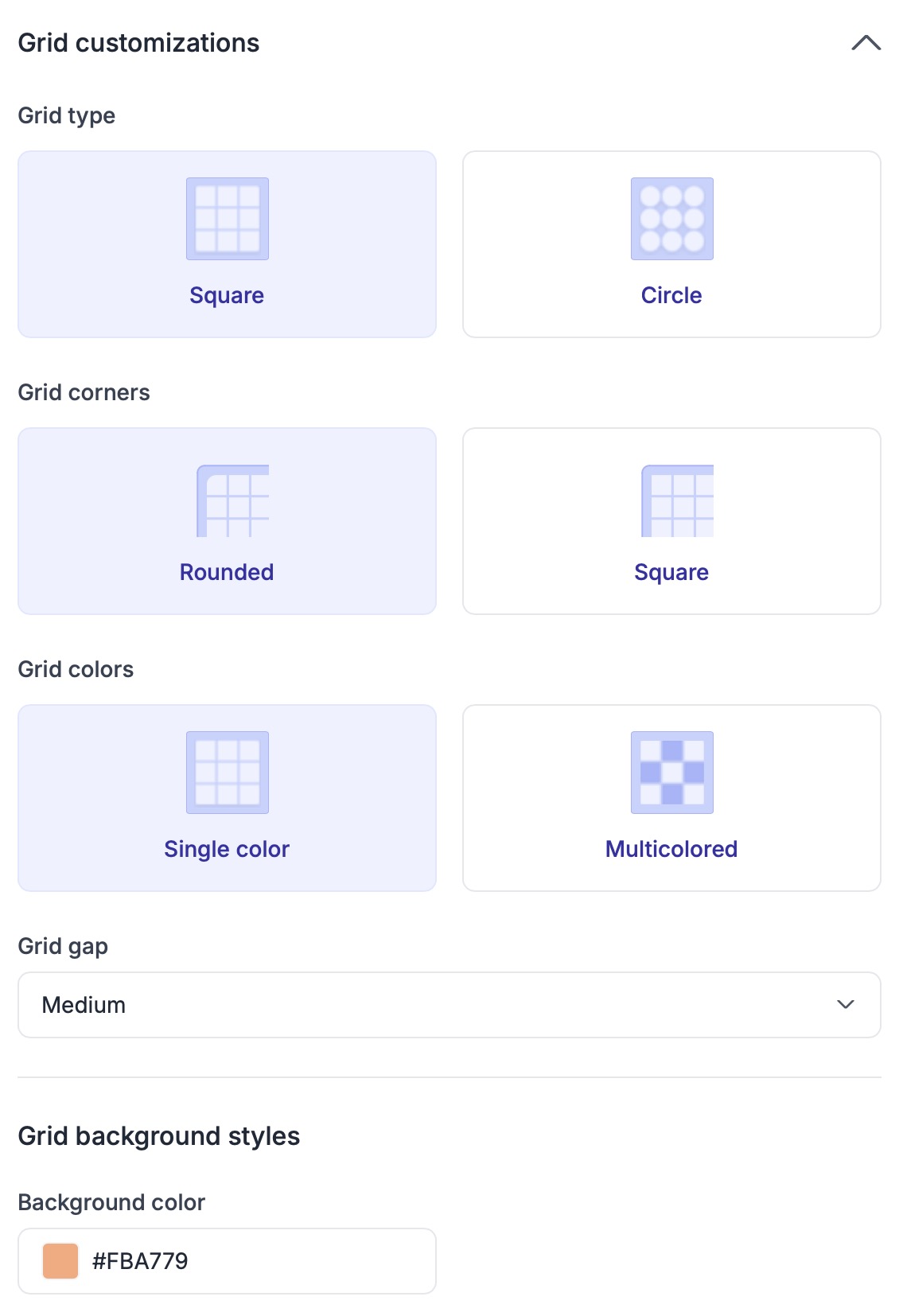
- Multi-colored Grid: For an extra touch of flair, you can make each square in the grid a different color. Perfect for party-themed cards or visually engaging educational materials.
- Custom Layouts: Need something a little different? Adjust the layout of your bingo cards. You can choose from different grid sizes (3x3, 5x5, etc.), making it easier to fit your game type.
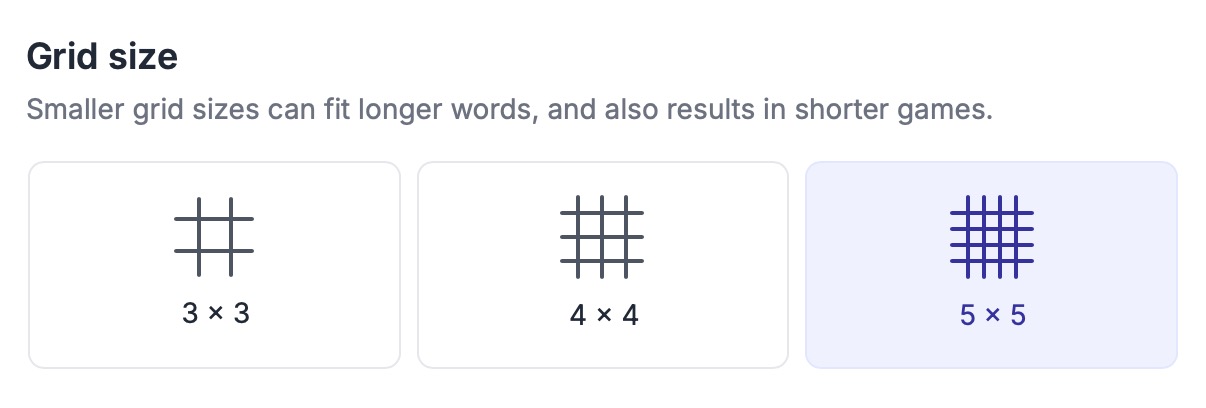
- Add Custom Images or Icons: Instead of sticking to words, why not upload custom images or icons for your cards? Great for younger audiences or themed parties. You can even add captions that show on the card!
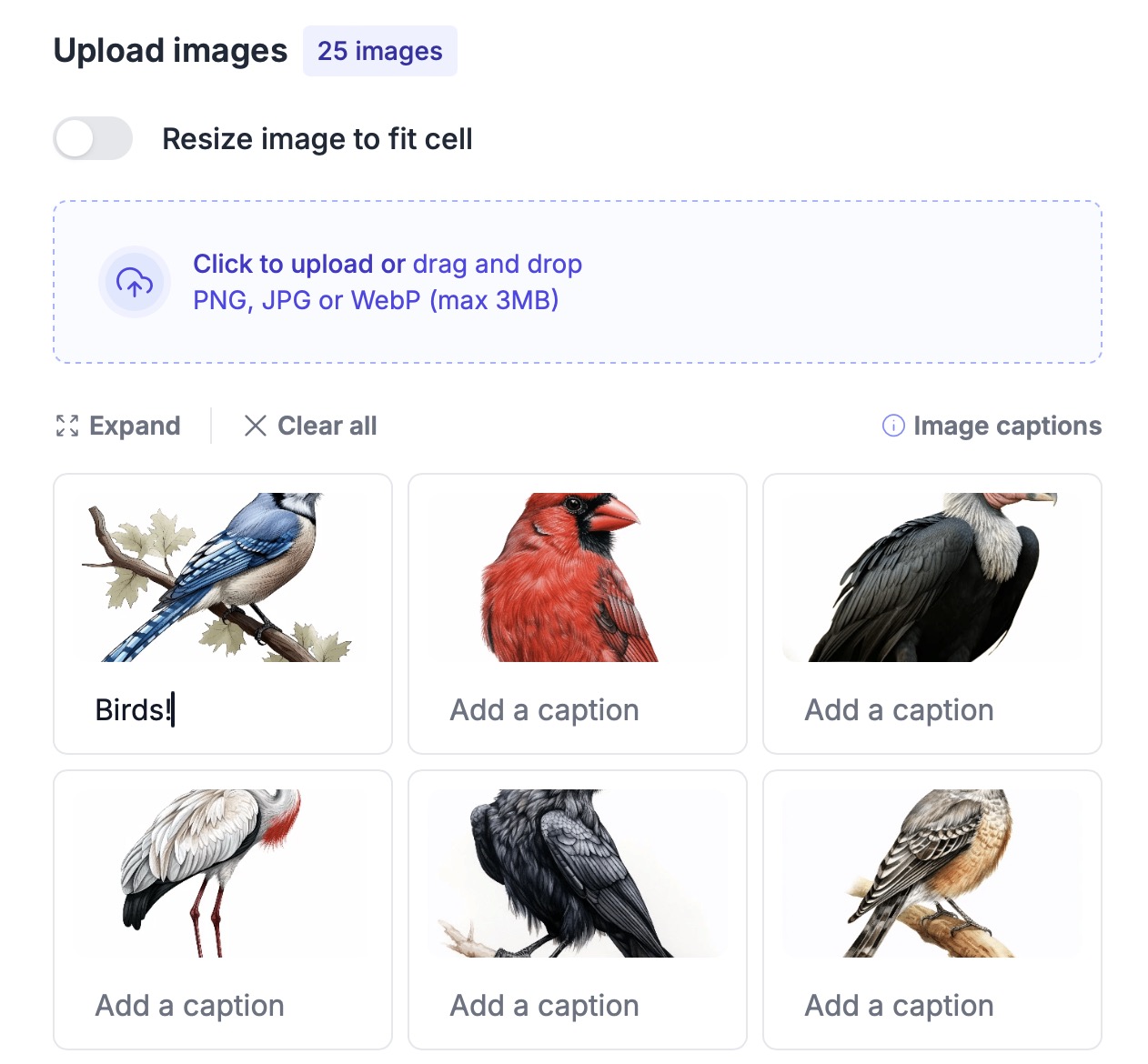
The possibilities are almost endless, giving you full control over how your bingo cards look. The best part? All these editing features are available for free when you create your 10 monthly cards.
Step 3: Print or download your free bingo cards
Once your masterpiece is ready, it’s time to print! With Bingo Card Creator, you can either print your cards directly or download them as a PDF file, making it super easy to share or print later.

Even when you get to the printing stage, you have a huge range of options, such as adding caller cards, numbering each card, enabling human bingo by adding some space to the grid for writing, and even tweaking the font size to your liking.
After printing, you have the option to use our virtual bingo caller, which dynamically announces items from your card grid on your screen.
But what if you need more than 10 cards? Let’s take a look at how you can unlock unlimited options for just a few bucks.
Unlock unlimited cards for a low price
Sure, 10 free cards are great, but sometimes you need a little more, especially for bigger gatherings. That’s where our affordable upgrade option comes in. For just $2.95, you can unlock 7 days of unlimited printing. That means you can create and print as many cards as you want for an entire week—perfect if you’re planning a party or hosting a virtual event with dozens (or even hundreds) of players.
During the trial, you can decide if you want to stick with the free option or continue with a plan that fits your needs. There’s no pressure—just flexibility.
Top features of Bingo Card Creator
While the focus here is on creating free bingo cards, Bingo Card Creator offers a lot more under the hood:
- Endless customization options: Create truly unique cards with full control over grids, fonts, colors, and content.
- Flexible printing: Print directly from your browser or download your bingo cards as PDFs for easy sharing.
- Online game hosting: Perfect for virtual events, you can host games for up to 2,000 players.
- User-friendly interface: No complicated software or design skills needed. If you can click, you can create bingo cards.
Frequently asked questions
Can I use Bingo Card Creator on any device?
How often can I use the free option?
What happens after the $2.95 trial period?
Conclusion
With Bingo Card Creator, making free bingo cards has never been easier—or more fun. Whether you need a quick set of 10 cards or want to take advantage of our unlimited printing trial for just $2.95, you’ll have everything you need to create, customize, and print your own bingo cards in minutes. Why not get started today?
Was this article helpful?
Comments

Log into Bingo Card Creator
Log in to share your opinion about this article
Related articles
Browse all
10 free Christmas bingo templates
Spread holiday cheer with our 10 free printable Christmas bingo templates. Perfect for festive gatherings! Download, print, and let the holiday fun begin!

Thanksgiving bingo: Free printable fun!
Create custom Thanksgiving bingo cards with holiday icons, family traditions, and festive twists to bring extra fun to your celebration!

Music bingo 101: What is it & where it all began
Music bingo combines the excitement of song recognition with the classic bingo format, offering a fun and engaging experience for music enthusiasts.